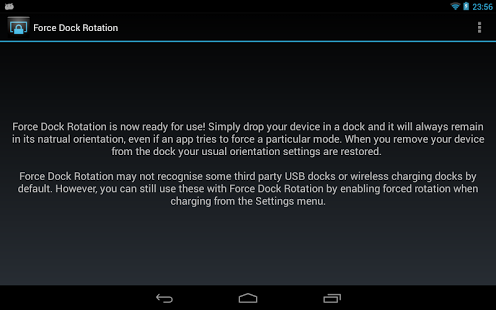Force Dock Rotation 1.03
Free Version
Publisher Description
A simple app that forces your device into natural rotation when it is placed in a desk dock, a car dock, or (optionally) plugged into a regular charger. This saves you needing to rotate your head for pesky apps that insist on being in the wrong orientation for your dock!
Just launch the app once after installing to set it up and then never worry about it again. When you put the device in a dock the rotation is forced to the correct orientation for your dock and when you take it back out it reverts to your previous settings. No fuss, no hassle.
I've tested this on my Nexus 7 in the official Nexus 7 dock and I've also had reports it works with the Galaxy Nexus as well. Note that some third party docks or wireless chargers aren't recognised by Android as docks, but you can still use the app with them by enabling forced rotation when charging from the settings menu. Please get in touch to let me know if you have problems with your device or dock.
==========
Credits: The app was written and designed by me. One of the screenshots shows Spotify, which I am in no way responsible for; it just demonstrates my app applying forced rotation from portrait to landscape. The launcher icon is courtesy of Android Asset Studio.
About Force Dock Rotation
Force Dock Rotation is a free app for Android published in the System Maintenance list of apps, part of System Utilities.
The company that develops Force Dock Rotation is Chris Paton. The latest version released by its developer is 1.03. This app was rated by 1 users of our site and has an average rating of 3.0.
To install Force Dock Rotation on your Android device, just click the green Continue To App button above to start the installation process. The app is listed on our website since 2013-05-09 and was downloaded 14 times. We have already checked if the download link is safe, however for your own protection we recommend that you scan the downloaded app with your antivirus. Your antivirus may detect the Force Dock Rotation as malware as malware if the download link to uk.co.chrispaton.forcedockrotation is broken.
How to install Force Dock Rotation on your Android device:
- Click on the Continue To App button on our website. This will redirect you to Google Play.
- Once the Force Dock Rotation is shown in the Google Play listing of your Android device, you can start its download and installation. Tap on the Install button located below the search bar and to the right of the app icon.
- A pop-up window with the permissions required by Force Dock Rotation will be shown. Click on Accept to continue the process.
- Force Dock Rotation will be downloaded onto your device, displaying a progress. Once the download completes, the installation will start and you'll get a notification after the installation is finished.